- Set the desired speed limit
- Speed Max ( in accordance to local / state regulations)
- Flash Warning (when the set speed limit is exceeded)
In addition of the Speed Sign Control CD ( included ) will allow you to install the Portable Radar Speed Sign controls to your PC or Laptop.
It is recommended that the Range be set based on the anticipated speed of the traffic. Slow speed limits (i.e under 25MPH) should have a short range setting so as not to display speeds/warnings of possible faster traffic before the imposed speed limit. Mid range setting should be used for speed limits in the 25 to 45MPH speeds, and Longer range setting should be selected when the speed limits are above 45 MPH so as to give maximum warning indication time for violators of the speed limit. Table 1 provides some reaction times vs. speed / distances information to assist in selecting the range setting based on the anticipated vehicle speeds.
Warning Times (in Seconds) based on vehicle speed and range:
5MPH 10MPH 20MPH 30MPH 40MPH 50MPH
100FT 13.6 6.8 3.4 2.3 1.7 1.4
500FT 68.2 34.1 17.0 11.4 8.5 6.8
1000FT 136.4 68.2 34.1 22.7 17.0 13.6
Features:
Mounting 4 Mounting Holes for brackets, 2 wall hangers for hanging, and 2 swivel feet
ON/OFF Switch: Once the power supply is connected, press the on position of the switch. The display will count down from 9’s,8’s,7’s etc to 00, then display all 8’s for 5 seconds then 0’s or blank out and is ready to get speeds
Ambient Light Sensor: Automatic brightness control
USB Port for PC control: Connect the USB cable to the speed sign or PC to set speeds, and load timers to turn the sign On/Off if always on isn’t desired (great for School Zones or special events where the speed limits frequently are slower than other times).
Data Input(s): For connecting the Hand Held Remote Control Box
Handheld Remote control box:
The hand-held remote control provides ready access to the following commonly used settings:
Speed Limit: Press the + or – buttons to select the desired speed. The limit is the speed at which the sign can flash a warning when exceeded. Typically, this would be set to the posted speed limit.
Speed Max: Press the + or – buttons to select the desired speed. Speeds above this setting will not be displayed. NOTE: Some states require speed signs to not display speeds that are over the posted limit by a certain amount. The Speed Max setting should be used in accordance with these regulations.
Flash Warning: Enable or disable the flash warning. When enabled, the sign will flash when a speed exceeds the set speed limit.
(Optional) Timer: Enable or disable the timer function. When enabled the sign will turn on and off at the programmed scheduled times you set using the PC. Disabled, the sign will default to ON and function as normal.
Save: Press the Save button after changing any setting(s) to upload the changes to the sign.
Upon a successful save, the light to the right of the Save button will Blink 3 times. If the settings
are successfully saved the sign will function based on the settings shown on the manual control box.
Limited Two-Year Warranty



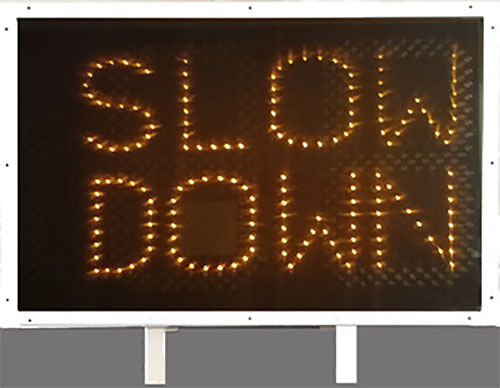
Reviews
There are no reviews yet.